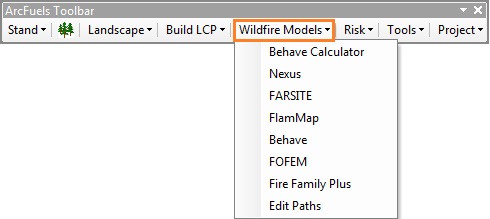
The Wildfire Models menu offers “shortcuts” to open select fire behavior models (NEXUS, FARSITE, FlamMap, BehavePlus, FOFEM, and Fire Family Plus) for external use. The paths to the programs executable (*.exe) files must be set using the Edit Paths form, which is described in the Project Settings menu.
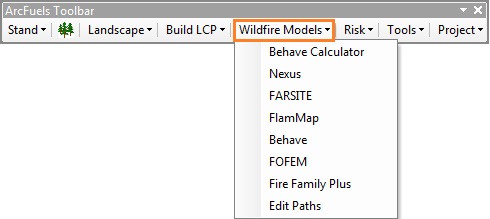
Description of fire behavior models linked to ArcFuels10 (adapted from table 1 in Ager et al. 2011).
| Fire Behavior Model | Description | Linkage within ArcFuels10 |
|---|---|---|
| NEXUS (Scott 1999) | Stand-level spreadsheet that links surface and crown fire prediction models | Calls the program, creates input data |
| Fire Area Simulator (FARSITE, Finney 1998) | Landscape-level fire spread simulator | Calls the program, creates input data, processes output data |
| FlamMap (Finney 2006) | Landscape-level fire behavior mapping and analysis program | Calls the program, creates input data, processes output data |
| BehavePlus (Heinsch and Andrews 2010) | Stand-level fire behavior, fire effects, and fire environment modeling system | Calls the program; SURFACE module fully integrated in the Behave Calculator |
| First Order Fire Effects Model (FOFEM, Reinhardt et al. 1997) | Stand-level first order fire effects modeling system | Calls the program |
| Fire Family Plus (Main et al. 1990) | Analysis of fire danger indices and weather | Calls the program |
In addition to opening the mentioned programs, ArcFuels10 also has the Behave Calculator, which is run through an integrated graphical user interface (GUI).